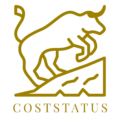Swan Bitcoin is an intuitive platform tailored for Bitcoin investors who want an easy and automated way to build their Bitcoin holdings. Even if you’re new to Bitcoin or more experienced with the asset, Swan is another great option because of their easy-to-use interface and educational resources. Step-by-step guide on setting up an account with Swan so that you can start enjoying services from Swan hassle-free.
What is Swan Bitcoin?
Swan Bitcoin is a platform designed specifically for Bitcoin investors, offering an easy and automated way to accumulate Bitcoin over time. Accessibility focused, Swan delivers education resources and flexible buying ability alongside industry leading security which helps to attract both new as well as experienced investors.
Ready to start to maximize your Bitcoin investments? Get started with Swan today and take control of your Bitcoin journey.
Step-by-Step Guide for Creating a Swan Account
Creating an account with Swan Bitcoin is easy and straightforward. In this step-by-step guide, we walk you through everything from registering and verifying your account to securing it with 2-factor authentication and adding your bank info so that you can purchase Bitcoins on the go. Here is how you can begin:
Registering Your Account on Swan
Begin by visiting Swan Bitcoin’s official website. You only need to click on the “Buy Bitcoin” button to register. Your Swan account email — you will need to access this account for all of your communications with Swan about your verification information and any updates. Click the verify link in the confirmation email sent to your inbox. Press it, and you will be taken back to Swan, where you can continue on-boarding. Provide a secure email that you check regularly for effective communication.
Completing Your Profile Information
After you verify your email address, they will ask for more personal information, including name (last and first), phone number, and physical address. This data is vital to corroborate identity and ensure compliance with laws. So make sure all details are offered with the best authenticity without any delays. You can also set your account to a language and choose which way you would like the platform to communicate with you. Swan is available in many languages, which means users from all over the world can access it.
Verifying Your Identity
Next, you’ll need to verify your identity. Swan must process this in accordance with KYC (Know Your Customer) regulations. Government-issued ID, passport or driver’s license, and selfie for facial recognition. This process of verification is comprehensive but usually speedy, sometimes taking only a few minutes. Swan offers support if you have any problems.
Setting Up Two-Factor Authentication (2FA)
Security is important at Swan, and we strongly advise that you secure your account with two-factor authentication (2FA). This provides an additional level of safety, as you will be asked to put a lean form or other verification methods with your password.

To enable 2FA, go to your account settings, then add an app like Google Authenticator. This way, no one can access your account unauthorizely.
Linking Your Bank Account
After your account has been verified and secured, you will need to connect to a bank account. It is needed to fund your Swan account and buy Bitcoin. Navigate to the “Bank Accounts” section in your dashboard and complete the prompts while setting up bank information. Swan uses plaid to connect your bank account in a way that keeps your information safe. After linking, you will be able to set up automatic transfers, which is an effective way of dollar-cost averaging your way into Bitcoin.
Starting Your First Bitcoin Purchase
Now, everything is ready, and you can make your first Bitcoin purchase. Swan has both one-time and automated recurring purchase options. First, click on Buy Bitcoin in the top navigation bar of your home screen, select an amount you want to invest in, and then, finally, choose a payment method. You can buy on a weekly, bi-weekly, or monthly schedule if you wish. Swan will take care of the rest, and it, in turn, purchases the BTC at the best market rate.
Monitoring and Managing Your Investments
After you make your purchases, you can track your Bitcoin holdings with the Swan dashboard. You can see your balance and recent transactions immediately, but other transaction details are delayed for authentication purposes. Anytime you want to tweak your purchase schedule, update bank details, or change 2FA settings. The Swan intuitive platform makes it easy to manage your Bitcoin investments.
Understanding Fees and Limits
Take time to learn about the Swan fee before you complete the setup. They openly tell you upfront they charge a minimal fee per purchase made through their platform. It is limited to how much Bitcoin you can buy depending on your level of verification.

These fees and limits can be found in your Account settings, Swan breaks down every one of these for you so make sure to understand what the fees are all about when deciding on an investment.
Conclusion: Why Swan is a Smart Choice for Bitcoin Investors
Establishing a Swan account is going to be one of the most strategic things you can do if you invest seriously and wisely in Bitcoin. The user-friendly interface, enhanced security mechanisms, and automated buying features qualify it as the best alternative for its investors — beginners or experienced. With this guide, you’ll be well on your way to a strong Bitcoin portfolio with Swan.